Virtual Assistant Tools: A Guide List For Beginners
Let's simplify the journey together by giving you the list of tools I use as a VA/SMM.
VIRTUAL ASSISTANTSOCIAL MEDIA MANAGEMENT
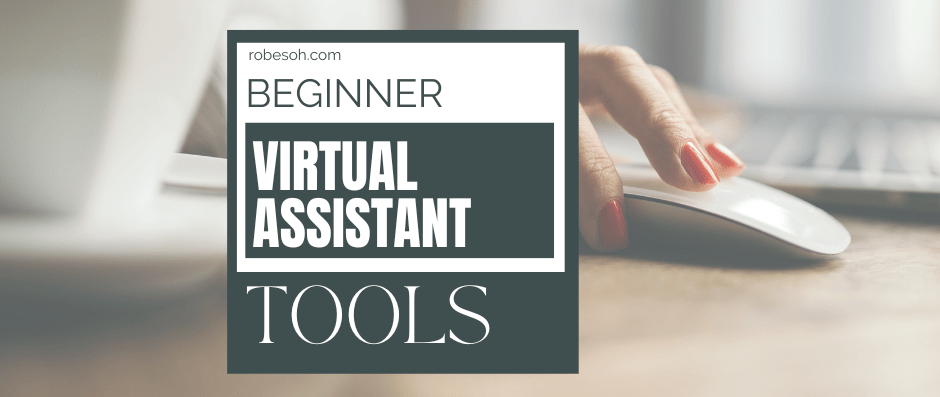
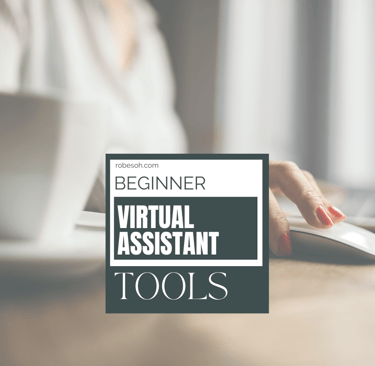
Getting started as a Virtual Assistant can be confusing. At least it was for me. I read and watched a lot of guides on the internet, and though they were useful, everything seemed to be all over the place as someone who was beginning the VA career.
In this article, I will list down all the tools I use. Keep in mind that these are my preferences, if you find something else online that works better for you, go with it. Everything should be personally intuitive and, of course, if you can have them for FREE or affordable, why not?
Find the list of tools below. If you have questions, do not hesitate to hit me up, I will be happy to help.
Receiving Payment from Clients:
Wise
- First and most importantly: How will you receive client payments? When you get a client through a platform like Upwork, it'd be way easier after accepting the job offer. But what if you found a client outside of it? The easiest setup for me was with Wise. You can open US bank details and many other currencies. The best part: you can withdraw your money by sending it to your GCash and Philippine bank accounts. You can sign up here.
Calendar and Scheduling Tool:
iCalendar (Apple Calendar)
- Purpose: Schedule events, appointments, and tasks; synchronize across Apple devices.
- Pricing: Free with Apple devices.
Social Media Management Tools:
Meta Business Suite (formerly Facebook Business Suite)
- Purpose: Schedule posts, manage Facebook and Instagram content and analyze performance.
- Pricing: Free to use.
Instagram Schedule Content (Built-in)
- Purpose: Schedule posts directly within the Instagram app.
- Pricing: Free to use.
Video Editing Tool and Content Creation
CapCut
- Purpose: Video editing for creating and editing engaging content for social media.
- Pricing: Free to use.
Canva
-Purpose: Canva serves as a versatile graphic design platform, simplifying the creation of visually compelling digital and print materials, while also offering tools for video editing and facilitating seamless social media management.
-Pricing: Free to use or PRO subscription
Collaboration and Project Management Tools:
Google Workspace (formerly G Suite)
- Purpose: Collaborative tools including Google Docs, Sheets, and Slides for content creation and
collaboration.
- Pricing: Free / Basic plan starts at $6/user/month.
Trello
- Purpose: Project management and task organization.
- Pricing: Free version with limitations. Trello's pro version starts at $9.99/user/month.
Communication Tools:
Slack
- Purpose: Team communication and collaboration.
- Pricing: Free version with limitations. Slack's paid plans start at $6.67/user/month.
- Purpose: Instant messaging and communication.
- Pricing: Free to use.
Skype with U.S. Number Subscription
- Purpose: Voice and video calls, messaging, and a U.S. phone number subscription for business.
- Pricing: Skype's U.S. number subscription pricing varies; check Skype's website for the most up-to-date
pricing.
Zyro (Personal Website)
- Purpose: Build and manage your personal website for branding and online presence.
- Pricing: Zyro plans start at $2.61/month.
Business Email
- Purpose: Professional email address for personal branding.
- Pricing: Cost varies depending on the email provider. Google Workspace (formerly G Suite) offers
professional email starting at $6/user/month.
ChatGPT
- Purpose: Text-based communication, support, and assistance using AI language models.
- Pricing: Free to use on platforms like chat.openai.com, or with subscription plans for additional features.
Calendly
- Purpose: Schedule meetings and appointments efficiently.
- Pricing: Free version available with limitations. Calendly's pro version starts at $8/month.
LastPass or 1Password
- Purpose: Password management for secure access to various accounts.
- Pricing: Both have free versions with limitations. LastPass Premium starts at $3/month, while 1Password
starts at $2.99/month.
Grammarly
- Purpose: Grammar and spell checker for writing tasks.
- Pricing: Free version available with limitations. Grammarly Premium starts at $11.66/month.
